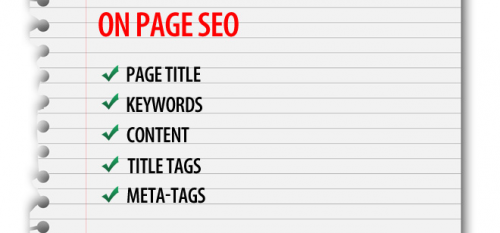1. On-page layout is more important than you imagine
Google will love your website if it will have a good looking on-page layout. Based on the recommendations of Google, have your all on-page elements optimized for ranking. It includes Meta title tag, Meta description, H1 tag, and selection of anchor text.
Have SEO friendly URLS since URL structure is the first thing search engines begin with to analyze website. In case of any confusion with URL structure, search engines may end up indexing only a portion of the site's pages, and some of the web content may not appear under search.
2. Keyword phrases win over normal keywords
As compared to normal keywords, it is much easier to rank higher on long-tail keywords.
According to Yoast, Long tail keywords are keywords or key phrases that are more specific - and usually longer - than more commonly searched for keywords. Long tail keywords get less search traffic, but will usually have a higher conversion value, as they are more specific.
For example, if you search for 'rings', you will get multiple results with all kind of rings. But if you search for longer keyword 'diamond ring of bluestone', your search results will shrink and give you more relevant and exact web pages. The only challenging area here is creating a quality content with long tail keywords.
3. Mobile sites are extremely important
Search engines (Bing and Google) emphasizes on responsive websites and better user experience. Your website should be easily viewable on all mobile devices. If your website design is not responsive, it is the right time for you to upgrade as mobile-first indexing has already been rolled out.
Here we will discuss about Google trends
Google Trends is a public web facility of Google Inc., based on Google Search, that shows how often a particular search-term is entered relative to the total search-volume across various regions of the world, and in various languages.
How can I use Google Trends?
To find more potential terms related to your topics, head over to the Top Charts tool in the left-side navigation, and see what transpires. For example, choose, “Animals,” then “Dogs,” then click “Explore.” You're back at the graph page and there are a bunch of related and rising keywords listed for you.
How do you cite Google Trends?
Embed a chart
- Open Google Trends.
- Search for a term.
- In the top right of the chart, click More Embed.
- Copy and paste the HTML code into the body of your webpage.
- Click Done.